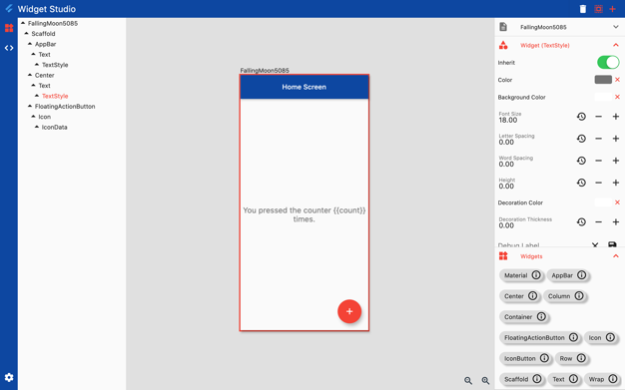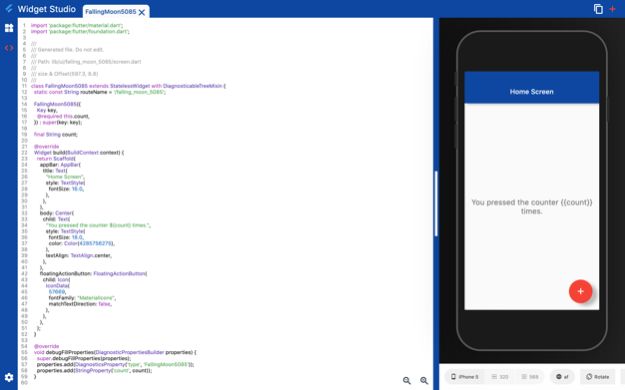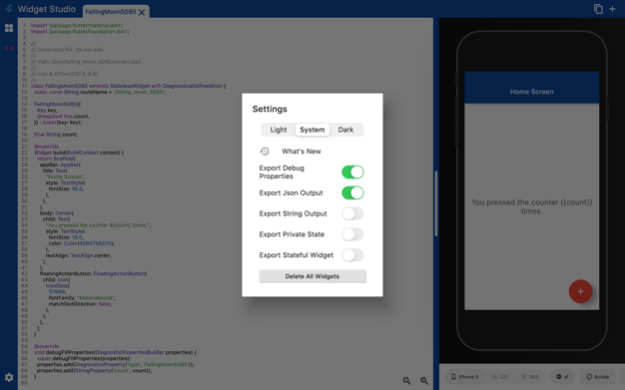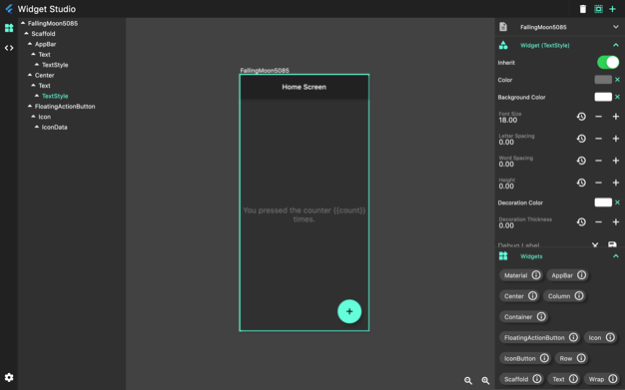Widget Studio 1.0.9
Continue to app
Paid Version
Publisher Description
Working with declarative frameworks can be great building layouts very quickly and predicting how the screen will look from code. This has its challenges as you lose out on UI builders such as Xcode Storyboards or Adobe XD.
With Widget Studio, you have the flexibility to prototype a layout with a drag and drop builder, custom settings with drop downs, and pick colors with a color picker, and when you are ready you can copy the code to be used in a code editor. This way you can prototype layouts quickly with instant feedback on the go. This is made to be offline first, and every small change is saved so you can pick up where you left off.
Layouts can be hard, but they don't have to be! As of this version of the app it is optimised for Flutter widgets and layouts but in the future could support other frameworks too!
Flutter is a powerful toolkit for creating app that run on iOS, Web and MacOS. You can find more about Flutter at https://flutter.dev/.
Jun 29, 2020
Version 1.0.9
- Adding New Widgets
About Widget Studio
Widget Studio is a paid app for iOS published in the Other list of apps, part of Network & Internet.
The company that develops Widget Studio is Rody Davis. The latest version released by its developer is 1.0.9.
To install Widget Studio on your iOS device, just click the green Continue To App button above to start the installation process. The app is listed on our website since 2020-06-29 and was downloaded 4 times. We have already checked if the download link is safe, however for your own protection we recommend that you scan the downloaded app with your antivirus. Your antivirus may detect the Widget Studio as malware if the download link is broken.
How to install Widget Studio on your iOS device:
- Click on the Continue To App button on our website. This will redirect you to the App Store.
- Once the Widget Studio is shown in the iTunes listing of your iOS device, you can start its download and installation. Tap on the GET button to the right of the app to start downloading it.
- If you are not logged-in the iOS appstore app, you'll be prompted for your your Apple ID and/or password.
- After Widget Studio is downloaded, you'll see an INSTALL button to the right. Tap on it to start the actual installation of the iOS app.
- Once installation is finished you can tap on the OPEN button to start it. Its icon will also be added to your device home screen.